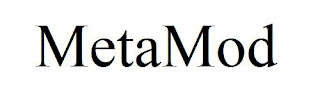 Apart from it being a great game, there are many more add-ons for Counter Strike 1.6 (CS1.6) and Counter Strike: Condition Zero(CSCZ). These add-ons are third party plug-ins created for better game play. One of these add-ons is AMX Mod X and the other is Admin Mod. These are the most widely used and comprises of many advantages in the game play.
Apart from it being a great game, there are many more add-ons for Counter Strike 1.6 (CS1.6) and Counter Strike: Condition Zero(CSCZ). These add-ons are third party plug-ins created for better game play. One of these add-ons is AMX Mod X and the other is Admin Mod. These are the most widely used and comprises of many advantages in the game play.Metamod:
Metamod is the dll file use to modulate the game. This will add a great flexibilty to the game management. The so called addons like AMX MOD X and Admin Mod both are based on the basic level of the management the Metamod.
Metamod Addons:
Metamod plugins include the following
- Admin Mod
- AMX
- AMX MOD X
- ClanMod
- Cheating-Death
- Podbots
- Statsme
- Chicken Mod
- WebMod
Admin Mod installation:
You can Admin Mod from this website http://www.adminmod.org/
The installation is easy, which uses java script to install Admin Mod automatically.
AMX Mod X Installation:
The setup file you download installs AMX MOD X installer. Then run the installer.exe. It shows the following window during its installation. If you use the amx for hosting a normal gaming server in your PC for your local area network(LAN), select the last option “Select mod directory.”
Now install folder selected should be “CSTRIKE” or “CZERO” folder respectively for CS and CZ.
That’s all installation is complete. To verify the work, start new multiplayer game, open the console(by pressing ~ button beside 1) just type amx, you should get the words shown below. Type amxx plug-ins, it will show the pugins installed, check in the Mod you have installed AMX i.e CS1.6 or CSCZ.
AMX Mod X Advantages:
AMX MOD X helps in controlling the game options. You can type AMX commands in the console to control the game options. Also it will show up a menu by typing the command "amxmodmenu" in the console.
Some amx commands:
amxmodmenu - Shows a menu of AMX MOD X, Simple and Easy.
amx_statscfgmenu - shows a menu to configure statistics.
amx_map mapname - changes map
amx_vote q op1 op2 - displays a vote to the players
amx_pausecfg - to pause the game.
Using its features:
The AMX Mod X uses other plugins also to make the game play different than normal. You can slap, slay, kick, ban other players. Stats plugins can also be used to show the statistics of game play like ranks of the players. Some plugins can be added to change the game play. For example, Death Match plugin, Gun Game plugin, etc.
Installed AMX Mod X would create an “addons” folder in CSTRIKE or CZERO folder in which ever you have selected.
Folders:
>Valve
>>czero
>>cstrike
>>>addons
>>>>amxmodx
>>>>>>configs
plugins.ini
modules.ini
>>>>>>plugins
*.amxx files (actual usage)
>>>>>>scripting
*.sma files (source files)
>>>>>>compiled
*.amxx files (output files)
amx_statscfgmenu - shows a menu to configure statistics.
amx_map mapname - changes map
amx_vote q op1 op2 - displays a vote to the players
amx_pausecfg - to pause the game.
Using its features:
The AMX Mod X uses other plugins also to make the game play different than normal. You can slap, slay, kick, ban other players. Stats plugins can also be used to show the statistics of game play like ranks of the players. Some plugins can be added to change the game play. For example, Death Match plugin, Gun Game plugin, etc.
Installed AMX Mod X would create an “addons” folder in CSTRIKE or CZERO folder in which ever you have selected.
Folders:
>Valve
>>czero
>>cstrike
>>>addons
>>>>amxmodx
>>>>>>configs
plugins.ini
modules.ini
>>>>>>plugins
*.amxx files (actual usage)
>>>>>>scripting
*.sma files (source files)
>>>>>>compiled
*.amxx files (output files)
Now that you have installed AMX MOD X, you need to know how to install the addons.
AMX MOD X Plugins:
- Counter Strike Death Match (CSDM)
- GunGame
- Warcraft
- ATAC
- Psychostats
Installing Addons:
Addons are the additional plugins for AMX MOD X which will change the game play of the games you have installed on. Addons like GunGame and DeathMatch are very famous and most widely used for Gameplay.
For Example Installing the Counter Strike Death Match for AMX MOD X
- Download the package from http://www.bailopan.net/csdm/
- You will get the following in the package
csdm
pics
csdm_mod.sma
csdm_mod.amxx etc. - Put the “csdm” folder in “…\amxmodx\” folder. This folder is needed for random spawn points.
- Put the csdm_mod.amxx in “plugins” folder, and add the text line “csdm_mod.amxx”in the end of plugins.ini. If this does not work in the game, compile the csdm_mod.sma, and put the output file csdm_mod.amxx in the plugins folder.
Compiling: Put the csdm_mod.sma in scripting folder, run compile.exe. Output files will be placed in “compiled” folder. - Restart the game, restart a multiplayer game. You should get the Death Match directly. You can disable the csdm by adding a “;” semicolon in front of the line csdm_mod.amxx in plugins.ini file.
Installing any addon includes placing the folders in their perticular location and placing the .amxx files and .sma files in their locations. Also compiling the source.

No comments:
Post a Comment