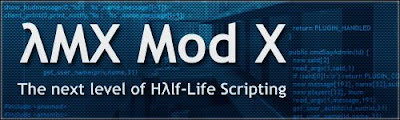 AMX Match Deluxe is a plugin for CS1.6 and CS:Condition Zero for hosting a clan match in the server. This plugin has a config loaded when the match starts which will setup all the settings for a aclan match.
AMX Match Deluxe is a plugin for CS1.6 and CS:Condition Zero for hosting a clan match in the server. This plugin has a config loaded when the match starts which will setup all the settings for a aclan match. I am trying the simplest possible explanation.
How to Install:
- AMX Match Deluxe plugin can be downloaded from forums of alliedmoderators and the download link is here : Download
- This package works on AMX MOD X 1.75 or more. So Download the latest version of AMX MOD X link is : Download (See AMX MOD X Installation page of this blog for complete help on AMX MOD X installation)
- Install AMX MOD X. This Mod is must.
- Now, in your package you see some files. Extract the package, and put the files and folders in corresponding folders of the game installation.
- Note these Points 6-7:
- If you have game installed in C:\Program Files\Valve... then you will find two folders by the name CSTRIKE and CZERO in the Valve folder.
- Now, when you install AMX MOD X, the installation will create a ADDONS folder in CSTRIKE or CZERO, into which ever you install it.
- The AMX Match Deluxe Package which you have downloaded also contains the ADDONS folder. Just put the folders accordingly in the installed ADDONS folder.
- Compiling the Source:
- Now, after finishing copying complete package, you need to compile the source. You might have already pasted a file named amx_match_deluxe.amxx in the plugins folder under Addons>Amxmod. This is enough some times. But many times you need to compile the source and replace the plugin with the plugin you got after compiling.
- How to Compile the Source:(See compiling amx sources page of this blog for complete help on Compiling AMX MOD X plugin sources)
- You have the source named amx_match_deluxe.sma, Now you might have already placed it in the scripting folder of amxmod folder.
- Now, run the compile.exe in the scripting folder. The output will be present in COMPILED folder of SCRIPTING folder.
- Place the output(.amxx file) in PLUGINS folder of amxmod.
- Finalizing:
- Now that you have finished all. Last step is letting the amx know that there is a plugin called amx_match_deluxe.amxx and running it.
- This is done by adding a small line "amx_match_deluxe.amxx" in the plugins.ini file under CONFIGS Folder of amxmod. To disable add ";" before the line like this ";amx_match_deluxe.amxx" in plugins.ini file.
- Start the Game.
- Type the command "amx_match CTname Tname mr10 ecup recboth" in the console. Now the server starts the match plugin and locks the game with some password. So type this only after everyone has joined the game. The game name is changed to "CTname Vs Tname Clan Match"
- Here mr10 in the comands means maximum rounds are 10 as ct and 10 as t. who ever wins the highest rounds win.
- Here CTname is name of ct clan, and Tname is t clan.
- There would a worm up round.
- There would be a knive round.
- The game can also be set to maximum time "mt
- Read the readme now, and you will understand everything.
Mostly I will add a screenshot of the game, sooner or later.

No comments:
Post a Comment