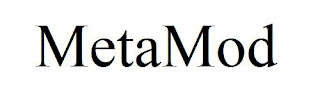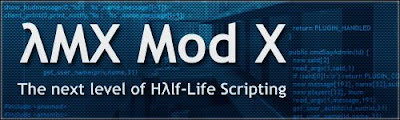1. CBF - Castle Blood FairGiven: All players have 7 castles, unlimited resources, 2 re-spawning palladins.
In the Game:Create units and start attacking. You have a blacksmith use it. King behind your base will count kills and shows the kills as his name. When you kill 500 units you get a villager and one more for 600 kills. Build buildings and create different units. You cannot build castles.
Task:Win by destroying 7 Castles of your opponent.
Re-spawning Unit: Unit reappears at the base if he is killed.
2. Mini CB - Mini Castle Blood:Given:Unlike the Normal CBF Mini CB will have only 2 castles, a hero who have increasing Hit Points and Attack Power with time, 2 respawning palladins.
In Game:You will get blacksmith for 25 kills and many more units for many kills like - Monkey(9 hp, 99 ap, 99/99 armour), william wallace(800 hp, 330 ap, with champion appearance), Sabateur( kills a mass of upto 50 units instantaneously, appears like a petard)and many more.
Mini CB Store VersionsThis is same as above but you also have kings in the store where you can buy Heros. The flag infront of them shows how many kings they need. If you put the kings on the flags, you will lose king and get that unit in your base. You will get kings generally for every 100 kills and for every 3 razings only upto 9 razings(A gate is considered a building).
Mini CB USS styleIn some versions you will get a spot in front of your gate where if your units stand they increase their AattackPower
4. Rambit CB GoldGiven:In these you will have 2 Castles in the base and many towers in the battle field, a wonder to be protected.
In Game:You will get kings for every 50 kills up to 2000 kills and for every 2 razings up to 20 razings. After this you will get a king every 2 mins. You can buy heros, villagers, castles etc. with these kings.
Task:Win by destroying the wonder of any player.
5. Pathblood
Given:You will have some units placed in paths behind your base, a tower in the battle field.
In Game:Using a petard, destroy a wall in front any unit and that unit moves to a place of 4 torches. Put that unit in the four torches and he will be cloned in your base. Use your units to kill more units and you will get more petards, a petard after 100 kills. More petards would yield you much stronger units. You get some benefits for razing the buildings also.
Task:Finally destroy the tower in the enemy’s base to defeat him. And hence you must protect your tower.
6. TD - Tower DefenceGiven:You will have some villagers, some trade carts, some trade cogs, a university, a blacksmith.
In Game:Use all those to generate resources. The enemy units try to pass to a particular point. You should kill them before they pass. You can build towers to kill them. You will get kings use them to buy attack power of the towers and to change ages.
Task:If some number of units(number depends on the game) pass to the point you lose.
7.Warrior DefenceGiven:Villagers, Trade Carts, Trade Cogs, University, Blacksmith.
In Game:Very similar to above one but you will also have units to buy. You can buy them for resources. To buy put the king in front of the unit and then you lose resources and you get that unit. They can obstruct the enemy units to pass to the destination. Use them wisely.
Task:Avoid units to pass through a point. As long as you do it, you survive.
8.UDP - You(U) the(Da) Prey(P)Given:All players except one get a Hero. One player gets units all along the map, he is the hunter.
In Game:A hunter is selected by the person who hosts the game. The remaining players will have a unit, a Hero. When a unit kills the hunter unit, he gets stronger, he also gets resources. The resources are to buy more units.
Task:The aim is to destroy the hunter’s base. Hunter tries to kill all other players’ units.
9. Capture BloodKill: Upgrade
10: +1 Defense Bonus (Blacksmith Upgrades)
25: Feudal Age (Scout Upgrade)
50: +1 Attack Bonus (Blacksmith Upgrades)
75: Pikeman Upgrade
100: Elite Skirmisher Upgrade
125: Crossbowman Upgrade
150: Eagle Warrior Unit
175: +1 Defense Bonus 2 (Blacksmith Upgrades)
200: Light Cavalry Upgrade
225: +1 Attack Bonus 2 (Blacksmith Upgrades)
250: Arbalest Upgrade
275: Plumed Archer Unit
300: Long Swordesman
350: +1 Defense Bonus 3 (Blacksmith Upgrades)
400: Halberdier Upgrade
450: +1 Attack Bonus 3 (Blacksmith Upgrades)
500: Cavalry Archer Unit
550: Berserk Unit
600: Elite Longbowman Unit
650: Woad Raider Unit
700: Elite Eagle Warrior Upgrade
750: Jaguar Warrior Unit
800: Heavy Cavalry Archer Upgrade
850: Throwing Axeman Unit900: Champion Upgrade
950: Mameluke Unit1000: Jannisary Unit
Razing: Upgrade
1: 3 Petards + 1 Saboteur
2: Tarkan Unit + 1 Saboteur
4: Bombard Tower + 1 Saboteur
10. Celebrity BloodYou play this scenario by putting your king on a flag to make units only 12 will work in the beginning
The tall flags make archers,the short riped flags make infantry,the standard flag(the one with the 6 marks on it)make cavalry,the tourches make seige,the flags on the ground are for heros but you can only use them by getting food,and the nine bands are for the best units.
The object is to destroy the enemy's castle and king and to make sure you don't lose yours
You will get upgrades with every 100 kills:
300=Woad Raiders,Huskarls
400=Berserkers,Plumed Archers
500=Samurais,Throwing Axemen
600=Chu Ko Nus,Jaguar Warriors
700=Mangudais,Conquistadors
800=Mamelukes,Teutonic Knights
900=Tarkans,Janissarys
1000=Cataphracts,Longbowmen
1100=War Wagons,War Elephants
1200=Onagers
1300=William Wallace
1400=Genghis Kahn
1500=Jean De Lorrain
Getting certain resourses will get you upgrades too:
2000 Food=Joan Of Arc
4000 Food=La Hire
6000 Food=Hrolf the Ganger
2000 Stone=2 Bombard towers
4000 Stone=2 Bombard towers
6000 Stone=2 more Bombard towers
5000 Gold= 1 Trebuchet
10000 Gold= 1 God Sling
15000 Gold= 2 God Slings
11. Heros Fest VIIEvery 50 kills the Hero's will change (Except for Genghis Khan and the Power up In the Center)Objective: Kill enemies castles and protect his own castles.
KILLS
50 = Aethelfirth
100 = Minamoto
150 = Archer of the Eye
200 = Scythian Scout
250 = Kitabatake
300 = Gawain
350 = Charlemagne
400 = Erik the Red
450 = Robin Hood
500 = El Cid
550 = Joan of Arc
600 = Theodoric the Goth
650 = Subotai
700 = Harald Hardraade
750 = William Wallace
800 = Charles Martel
950 = Genghis Khan
1800 = Power Up In the Center
2500 = Saboteurs
12. Paintball V6Best way to play is to use your hand cannoneers to fight and protect your Super Janissary by keeping him hidden or behind the fighting untill he upgrades. you will get 5 more hand cannoners at your base every minutes untill you get 150 kills then conquistadors. Kill all enemy Super Janissaries to win. You should be Spanish or you wont upgrade to Elite Conquistadors. Deleting your outpost causes all enemy and ally units inside your base to convert to you.
13. PoolBlood V6.6
Objective:
You must protect your tower at all costs. If you lose your tower, you will lose the game. You must destroy all enemy towers and be the last man standing to win the game.
1) Cloning:
On your island where you first start with 3 units, select one and move him into the 4 torches. The sector of the 4 torches is the location where the game will clone your units into your base.
2) Trading in units for Horses or Trade Carts
When you accumulate too many units on the cloning island and you do not need them, you may trade them in for either 2 horses or 2 trade carts to lower the population. 2 horses appear on the left side of the map while 2 trade carts appear on the right side of the map. Horses are used for buying technologies, and Trade carts are used for buying Items.
3) Buying Technologies
On the right side of the map where you will then see the technology store, place a horse in front of the technology you would want to purchase. It is essential to buy technologies to strengthen your units on the battlefield.
4) Buying ItemsOn the right side of the map where the Item Store is located, place a trade cart in front of the item you want to purchase.
5) Buying Heroes
On the top side of the map where the Hero Store is located, simply move a king to the hero you desire to purchase. Heroes purchased will end up in the cloning island, where units may be duplicated.
6) Middle Bonus
Moving your units into the Pool, where middle bonus is offered, can strengthen them by adding 1 attack point every 4 game seconds.
7) Casting Spells
The small strip of land between your cloning island and base is your Spells island, where you use your monks to summon powerful spells. One monk can be submitted to cast one spell. Monks will respawn every 2,000 game seconds, or you may purchase them on the Item Store if desired.
Frozen Ray - Grants you immunity to Fire Rays for up to 700 game seconds. (equivalent to 5 minutes)
Ray of Fire - Sends a powerful fire ray to an enemy's base. All enemy units in the base are then killed.*
SuperNova - Creates a violent explosion in the swimming pool killing all enemies nearby.
Panic Annihilation - Kills all enemies in your base with a flush of plasma.
Elixir of Tonicity - Your units get invincibility for 15 seconds.
8) Ray of Fire Island
This small island on the bottom left of the map is where you will receive one Emperor in a Barrel in exchange of a monk. Moving your Barrel to an enemy pallisade will then cast the ray of fire spell against him.
*If you are caught blocking in any sectors of this map you will be marked off a warning by the game administrator. Please cast the spell once you get the barrel!
9) Kill Counter v 1.2
On the Bottom Right of the map lies the island called the Kill Counter. It records every player's kill statistics. Here you will see how many kills the player has and what prize you get from that amount of kills. Like a race, get as many kills as you can!
10) Razing Counter v 1.1
Near your Cloning island lies a small island with a king. Clicking on the king indicates your current razings. Do not be mistaken: Every prize is given off by every 2 razings. See hints for more details.
14. Sheep Blood
-Walk on sand on the islands to upgrade unit HP
-Walk between torches in the middle to upgrade unit Attack.
-Putting the sheep in front of the statues will create elite units.
-Sheep will explode and destroy gates when walked into them.
-Players can control the sheep for 5 minutes at a time.
-If a player's sheep is killed anyone waiting for the sheep to respawn will be toasted.
-Destroy the accursed towers to defeat that player.
-Reinforcements appear every 5 minutes.
80 kills = 1 villager
150 kills = 2 villagers
250 kills = 1 villager plus 500 stone
300 kills = Spies
350 kills = Furious the monkey boy (continuous)
450 kills = Saboteur
500 kills = Ghengis Khan
15. Spider Blood
Put Unit On Flag To Get That Unit, Kill Enemy Units To Get Better Units, Get Powerups, Powerup Your Units, Kill Enemy Pyramids...
16. Xero TD
- 1 vs 7, an enemy and 7 allies
- 18 levels of non stop enemy
- Each level gets stronger and stronger
- Good way to go is to upgrade real fast
Buy with Number of Relics:
1 - Villagers
2 - Monks
3 - Halbs
4 - Skirmishers
5 - Jannisary
6 - Plumbed Archers
7 - Mangudai8 - Samurai
9 - Teutonic Knights
10 - Woad Raiders
11 - Eagle Warriors
12 - Huskarl
13 - Tarkans
14 - Paladins
15 - War Wagons
16 - William Wallace
17 - Alexander Nevski
18 - Scythian Scout
Download:AoE 2: The Conquerors - GamePark Mappack 3Mappack contains these maps:
+++++Bloods+++++
Archers Hellfire
Cavalry Blood
Celebrity Blood
Chaos Blood [Zan,Twist]
Chaos Blood Remix
Crazy Blood
Deathrow
DIY Blood
Dome Blood - fixed by Rambit
Dome Blood~Devl&BIG
Dual Blood
Elefant Wars
Eternal Blood III
F4st Blood
Flame of Eternity
Fury Blood
Germs Blood
Germs Blood 2 (Heros)
Germs Blood 3 (Archers)
Germs Blood 4
Gwarz Blood
Hero Fest
Holy Blood
King of Towers X
Kings Moves
Mafia Blood
Magic Mats
Mosque Blood
Path Blood
Phat Blood
Pool Blood
Rain God Island Smosh
Rain Smosh
Sheep Blood
Smosh (V11)
Smosh (v13) perfection fix
Soldier Store perfection
Soldier Store No Horses
Spider Blood - Spa7e's fix
SS perfection no Horses
Uobtex BT
Veteran Blood perfection
Veteran Blood - no woad rush
Yeomen Blood perfection
++++++Castle Bloods++++++
Castle Blood II Auto
Castle Blood Fair
Castle Blood Fair 7
Castle Blood Millenium
Castle Blood Z - 2006
Excalibur V
F3tt's Castle Blood
HC 1v1 Castle Blood
Mini CB Classic
Mini CB Store
Rambit Castle Blood Final
Rambit Castle Blood II
++++++TD & PTO++++++
Brasil TD
Dome TD
Domination PTO
Dual PTO
Flix Hero Deffence
PTO Paradise
PTO Starlight Dance - Blank
Rambit TD Revamp II
Teams TD - 4 Player
Teams TD - 8 Player
Warriors Deffence
Xero TD
+++++++Other++++++
~Simpsons RPG
Battle Bots Revolution
Dodge Ball
Jail Break
Laser Tag
Monk Race
Paintball
Protect the King
Race of War
Team War (Snow)
Team War (Swamp)
Team War (Desert)
Team War (Jungle)
Treasure Island
Age of Empires II Conquerors Scenarios from GamePark.eu